Best VPN for Kodi in 2022
1 IPVanish VPN
IPVanish VPN service for Kodi Review
PRO
- Fastest download speeds
- The biggest VPN servers network
- Cross-Platform secure Apps for All operating systems
- No logging on any traffic
- Unlimited bandwidth included
- High-encryption and secured traffic
CONS
- Their Windows app is less-secure due to some exploits. The other platforms are 100% safe
- Although their prices are the best, they don't offer trial accounts at the moment.
- Slow Customer Service and delays in tickets up to 48h unanswered
- The design of the apps seems outdated
2 NordVPN
NordVPN for Kodi Review
PRO
- Easy to download and install on Kodi
- The fastest VPN for Kodi 4K HDR and Remux streams
- OpenVPN is supported out-of-the-box
- They are offering the easiest way to switch fast to another country server
- Works also on Netflix... although you have Kodi 🙂
- Unlimited bandwidth included
- Strict No Logging Policy
- the best VPN to use with torrents and Gaia Kodi Add-on
CONS
- Higher costs if you choose to pay monthly
- Other safety protocols must be manually set up that can be tricky
- NordVPN appears to be connected to CloudVPN Inc. which is a U.S. company that process their payments but puts a question mark on what information is disclosed by the US company
- Although they claim to offer 30 days money back guarantee, many of the customers reported thet it takes NordVPN almost 30 days to process your refund.
- The design of the apps seems outdated
3 UNDISCLOSED VPN - Still in testing....
New VPN for Kodi Review

VPN Explained for Dummies
Easy to understand VPN definition

Do You really need a VPN for Kodi?
ATTENTION KODI USERS: YOUR ISP IS WATCHING YOU!
Even without your explicit consent, your ISP (Internet Service Provider) is collecting and filtering your Web browser data.
Using Kodi to stream copyrighted content might get you into legal trouble!
Also, your ISP might block access to specific streams, which leads to Kodi errors, or entirely blocked and throttled streaming. This is why users of Kodi should always use a VPN to make sure their identity and privacy are protected while streaming.
Before you proceed, please be informed that using Kodi addons without a VPN can get you a DMCA notice. Using a Kodi vpn can also help you unblock all Kodi addons. Be it Incursion add-ons, Gaia, Neptune Rising, Placenta or Sparkle, a VPN will not only help you unblock it but also keep your identity and privacy safe at all times.
Get now 77% off on the best VPN for Kodi!
Once activated, the VPN encrypts your Web traffic and makes it anonymous – keeping it away from your ISP’s prying eyes. In fact, you will become invisible on the Web since your user logs, and your traffic history isn’t stored on any server.
TIP: Do you want to re-gain he old peace of mind feeling when browsing the Internet?
Use this special VPN offer to use it also on your mobile phone!
How to setup a VPN for Kodi
Are you running Kodi on a desktop device or a tablet? That’s easy! Just run the automated VPN app in the background and you’ll have secure, unrestricted access to all of the Kodi add-ons that you can install. But if you’ve sideloaded Kodi, or if you’ve got it running on a Smart TV or a set-top box, your manual configuration will be more involved.
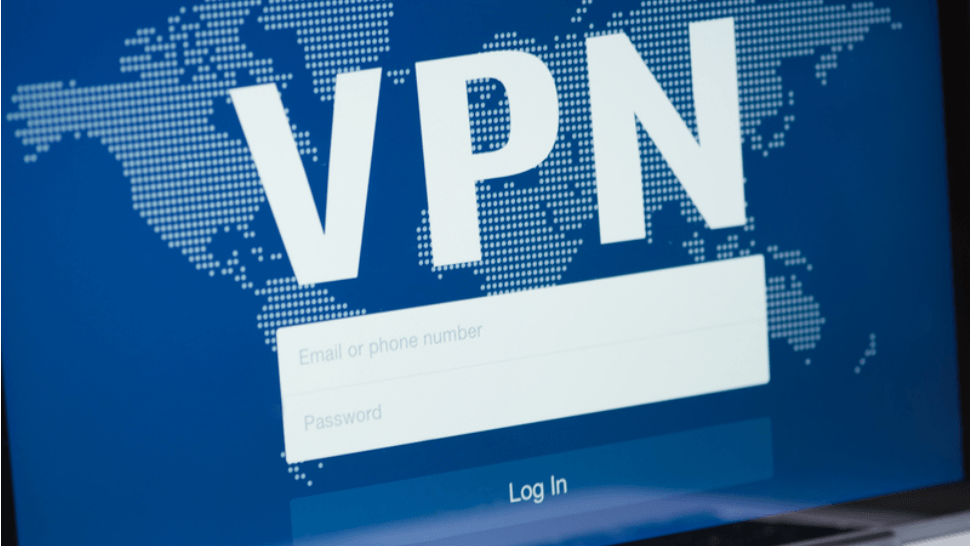

While the most secure time to use the best VPN for Kodi is always, there are certain add-ons that demand more privacy protection and censorship squashing than others. Some add-ons, especially the official ones such as Hulu, BBC iPlayer, IceFilms and NBC Sports have geo-location restrictions. While other add-ons, such as Acestream, source data from torrents, a P2P file-format that regularly records the IP address of the file-seeders.
When should you use a VPN for Kodi

Copy of Circumvent Censorship
Regional censorship and corporate firewalls can prevent you from accessing many of the streaming add-ons you install. Why limit yourself to these restrictions when there’s a truly World Wide Web waiting for you?

Identity Protection
Companies use tools to collect IP addresses from torrents and P2P file-sharers. Evade these faceless third-parties by cutting them off from your personal information with a replacement IP address.

Wi-Fi Hotspot Security
On an unsecured network, you become a prime target for hackers and tech-savvy identity thieves who are using the same local area network.
What Security Benefits Does a VPN For Kodi Provide?
A VPN establishes a protected internet environment, void of ISP surveillance, invasive ad trackers, and spying governments. With your VPN, you have the ability to mask your IP address, the internet address issued by your ISP to identify your personal web activity. This prevents websites, online advertisers, and additional third-parties from monitoring your internet activity in real-time. Simultaneously, the VPN protects your entire internet connection with military-grade encryption. So, regardless of whether you’re running an app on your iPhone or torrenting a video on your PC, your internet traffic will be indecipherable to any third-parties who try to record or access your data.
When Do You Need a VPN for Kodi?
While the most secure time to use a VPN is always, there are certain add-ons that demand more privacy protection and censorship squashing than others. Some add-ons, especially the official ones such as Hulu, BBC iPlayer, IceFilms and NBC Sports have geo-location restrictions. While other add-ons, such as Acestream, source data from torrents, a P2P file-format that regularly records the IP address of the file-seeders.

Run Kodi with a VPN and a performant Kodi Box
Here is a quick snapsot of our latest Top 10 Best Kodi Boxes in 2018 review. Make sure you subscribe to our newsletter for the latest news from the Kodi world.
The Kodi Add-ons are working only in the newer and faster Android Kodi Boxes. We have an article that tests and reviews the best kodi boxes. Make sure you have a good Kodi Box before complaining for low speed in Kodi add-ons.
Best Android Boxesin April 2024
Our Kodi Experts are reviewing daily the best Kodi Boxes





