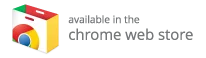How to Install the XXX-O-DUS Kodi Addon: A Comprehensive Guide for All Devices
In this article, we will walk you through the process of installing the XXX-O-DUS Kodi addon on your device. While the focus will be on the FireStick, these instructions will work for various platforms, including Windows PCs, Macs, Android smartphones, iOS devices, Android TV Boxes, New FireStick 4K, and New FireStick 4K Max, as well as any other Kodi-compatible device. Not only will we guide you on installation, but we’ll also discuss how to set up and use the addon effectively.
What Is the XXX-O-DUS Kodi Addon?
The XXX-O-DUS addon provides access to adult content within the Kodi media player, which is known for its extensive library of streaming options ranging from movies and TV shows to live sports. While adult content might not appeal to everyone, its audience is significant, with statistical estimates suggesting that adult material accounts for up to 30% of all internet bandwidth usage.
It’s essential to understand that XXX-O-DUS isn’t an independent media host; instead, it scrapes content from various websites (some of which are well-known) to provide users access to a plethora of adult videos, many of which are offered in high definition.
Disclaimer:
XXX-O-DUS contains adult content. You must be at least 18 years old, or of the legal age in your country, to use this addon. If streaming adult content is illegal in your jurisdiction, please refrain from reading further.
Important Note for Kodi Users
While Kodi addons like XXX-O-DUS open doors to unlimited content, they can also expose you to legal risks, especially when streaming prohibited material. To protect your identity and maintain your privacy, it’s crucial to use a Virtual Private Network (VPN) while streaming. A robust VPN can help you bypass government scrutiny, avoid ISP throttling, and access geo-restricted content.
My Recommendation
I recommend ExpressVPN as it is the fastest and most secure option available. It is extremely user-friendly and compatible with all devices, including Amazon FireStick. Plus, you can enjoy three months free and save 49% on annual plans along with a 30-day money-back guarantee. If you’re not satisfied, you can always request a refund.
Get 3 months free and save 49% on ExpressVPN!
Is XXX-O-DUS Safe and Legal?
As a third-party Kodi addon, XXX-O-DUS is not available in the official Kodi repository. This leads to questions regarding its safety and legality.
Safety
After running the addon file through an online security tool, I found that XXX-O-DUS is safe to install. There are no known threats associated with it, meaning it poses no harm to your device.
Legality
The legality of XXX-O-DUS is less straightforward. Since the addon scrapes content instead of hosting it, the responsibility falls on the user regarding the legality of the material streamed. Some content may violate copyright laws or be restricted in certain countries. Therefore, always exercise caution and consider utilizing a VPN like ExpressVPN for added security and privacy.
Legal Disclaimer
This tutorial is intended for educational purposes only. FireStickTricks.com does not own, host, or distribute any streaming apps or services mentioned in this article. The user bears full responsibility for the media accessed through any unverified apps or services.
How to Install the XXX-O-DUS Kodi Addon
Follow these steps to install the XXX-O-DUS Kodi addon on your device. This guide will specifically demonstrate the installation on a Windows PC but is applicable to other Kodi-compatible devices as well.
Part 1: Enable Unknown Sources
Since XXX-O-DUS is a third-party addon, you need to enable the installation of addons from unknown sources in Kodi.
-
Open Kodi and click the Gear icon to open Settings.
-
Select System from the options.
-
In the left-hand menu, click on Add-ons. Ensure that Unknown sources is enabled. If it’s off, click to turn it on.
- You will see a warning window; select Yes to proceed.
Now you can install third-party addons like XXX-O-DUS.
Part 2: Install XXX-O-DUS
We will first install the Stream Army repository, where XXX-O-DUS is hosted, before installing the addon itself.
-
Go back to the Settings page and select File manager.
-
Click on Add source.
-
In the pop-up, click None.
-
Type in http://streamarmy.co.uk/repo/ and click OK.
-
For the media source name, enter Stream Army and hit OK.
-
Click OK once more to return to the previous screen.
-
From the Kodi home screen, click on Add-ons.
-
Select Install from zip file.
-
Choose Stream Army.
-
Click on repository.StreamArmy-x.x.x.zip (the zip file name may vary, click on it anyway).
-
Wait for the notification indicating that the repository has been installed.
-
Click on Install from repository.
-
Select Stream Army Repo 18 / 19 Compatible Addons.
-
Click on Video add-ons.
-
Locate and select XXX-O-DUS from the list.
-
Click on Install on the addon dashboard.
-
A prompt will display showing additional addons required alongside XXX-O-DUS; click OK to confirm.
- Wait for the addon to install completely. You will see an Add-on installed notification confirming the successful installation.
Congratulations! You have successfully installed the XXX-O-DUS Kodi addon.
Note on Legal Streaming
Keep in mind that streaming copyrighted content on Kodi is visible to your ISP and can lead to legal issues. To stay protected, use a reliable VPN to ensure your online activity is private.
How to Secure Your Streaming Activity with ExpressVPN
-
Subscribe to ExpressVPN here. They offer a 30-day money-back guarantee, allowing you to test it risk-free.
-
Download and install the ExpressVPN app for your device, following similar steps mentioned above for FireStick.
- Launch the ExpressVPN app and click the Power icon to connect to a server, ensuring your connection is secure.
How to Generate Access Code for XXX-O-DUS Addon
To access XXX-O-DUS, you’ll need an access code, which you can easily generate:
-
Visit pinsystem.co.uk on any device.
-
Scroll to the Generate a Pin Code button and click it.
-
After a few seconds, select Click to View Pin.
-
Copy the generated access code and return to the XXX-O-DUS addon on Kodi.
- Click OK and paste the access code into the provided field. Hit OK to continue.
How to Stream on XXX-O-DUS Privately
Once you have the addon installed, keep in mind the need for privacy, especially when streaming adult content. Installing a VPN like ExpressVPN will shield your IP from prying eyes.
Using XXX-O-DUS
When you first access XXX-O-DUS, you will receive a disclaimer warning about adult content. If you agree to its terms, the home screen displays various categories, such as:
- Live Cams
- Tubes
- Movies
- Virtual Reality
- Hentai
- Pictures
- For Gay Men
Once you find a video that interests you, select it, and you might be prompted to choose a streaming link. If the selected link doesn’t work, other options are available.
Additionally, XXX-O-DUS offers a parental control feature for those wishing to restrict access to adult content. You can set it up by creating a password and enabling the feature to keep the content away from underage viewers.
Wrapping Up
In conclusion, the XXX-O-DUS addon fills a void for those seeking adult content within Kodi. Through this tutorial, you learned how to install and utilize the addon on various devices, ensuring a safe and enjoyable streaming experience.
If you’re looking to enhance your overall Kodi experience, it’s crucial to have the best Kodi boxes. These devices provide improved performance and versatility for streaming your favorite content.
Feel free to drop your questions or comments below; your insights are always welcome!
Don’t forget to check out the best Kodi boxes to elevate your streaming journey!
Legal Disclaimer: FireStickTricks.com does not verify the legality or security of any add-ons mentioned in this article. We do not promote illegal streaming. Always stream responsibly and ensure the content accessed is authorized for your viewing.