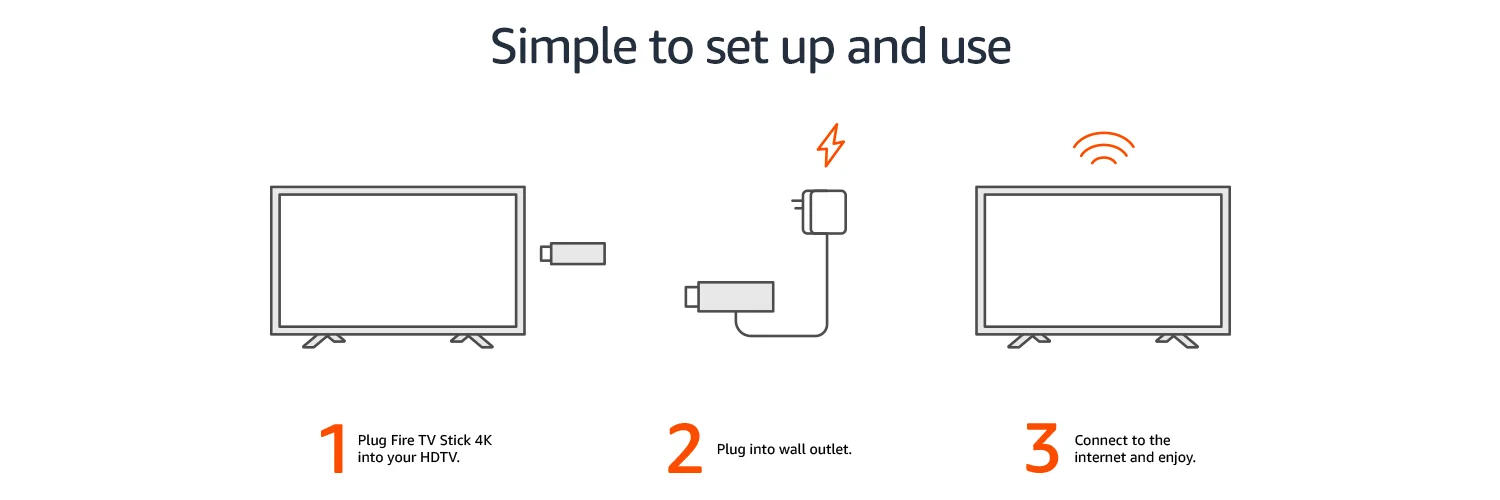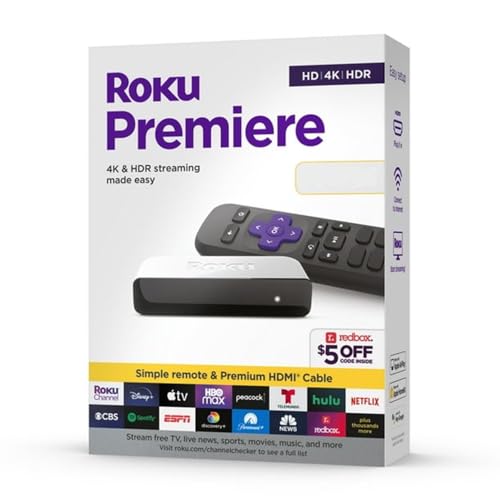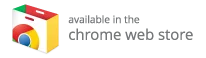There’s little to say about the design if you’re familiar with the Fire TV Stick. It looks the same–although 23 mm longer–and has the same microUSB connector for power and comes with a short HDMI extension in case your TV design does not allow the Stick 4 K to directly connect to an HDMI input.
Since the processor in the Stick 4 K is 80 percent faster than the non-4 K Stick, trying to power it from one of the USB ports on your TV is not recommended. Amazon bundles a power adapter and a microUSB cable in the box. You may need to use a USB extension cable or buy a longer microUSB cable, so it’s not very long.
There is built-in 802.11ac Wi-Fi, but this one has a redesigned internal antenna that is optimized to stream 4 K video unlike the cheaper Fire TV Stick. If for some reason you are unable to use Wi-Fi, the optional Ethernet adapter will need to be purchased.
Probably the most interesting part of the design is the new remote. You’re holding down a mic button to talk to Alexa. That’s not new, of course, but there are the power and volume buttons. These are configured to use infrared during setup to control your TV or sound bar and make the remote much more useful.