Best Kodi Boxes and Best Kodi Addons daily reviewed and updated
Best Kodi Boxes and Best Kodi Addons daily reviewed and updated
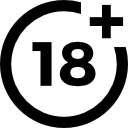
0.8.6
Vashiel
No
Discover the large universe of Kodi Adult content with Adult Hideout Kodi Addon. Adulthideout is one of the best Kodi XXX Addons. This addon was actually made for one Page to add the “play from here” function that is missing in nearly all similiar addons, but somehow turned into something bigger. This XXX Addon includes: A Shemale Tube, Efukt, Empflix, Fantasti.cc, Datoporn, Hentaigasm, Heavy-R, JavTasty, LubeTube, LuxureTV, Motherless, Porncm, PornHD, PornHub, PornXS, RedTube, Tube8, Tubepornclassic, Txxx, UFlash.TV, ViKiPorn, xHamster, Xvideos, YesPornPlease, YouJizz, YouPorn.
Adult Hideout Kodi Add-on contains adult content. You must be 18+ years old before reading the guide!
1. Open Kodi on your platform. After a few seconds waiting for completely loading Kodi, you will see the standard main interface (in the images we are using Kodi 17.6. The interface in Kodi 18 Leia is mainly similar so you should follow the same steps). Start by clicking on the SETTINGS button on the top left (it is that cog wheel under Kodi logo).
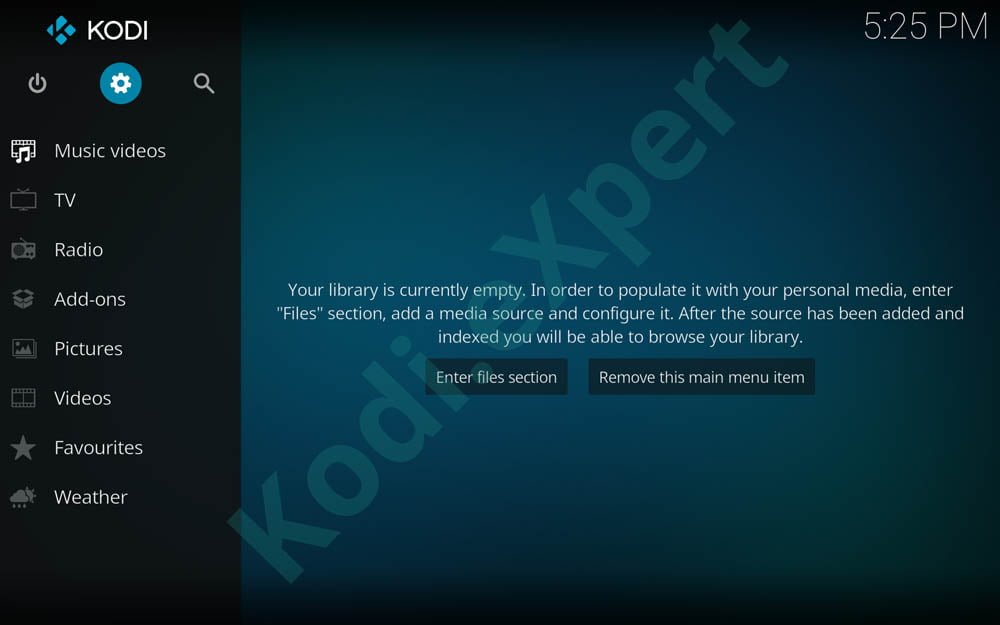
2. Position and Open the Files manager in the bottom right of Kodi -> Settings window.

3. You have 2 similar panels here. Tap on Add source on any of them to bring the next window where you will input the source path.
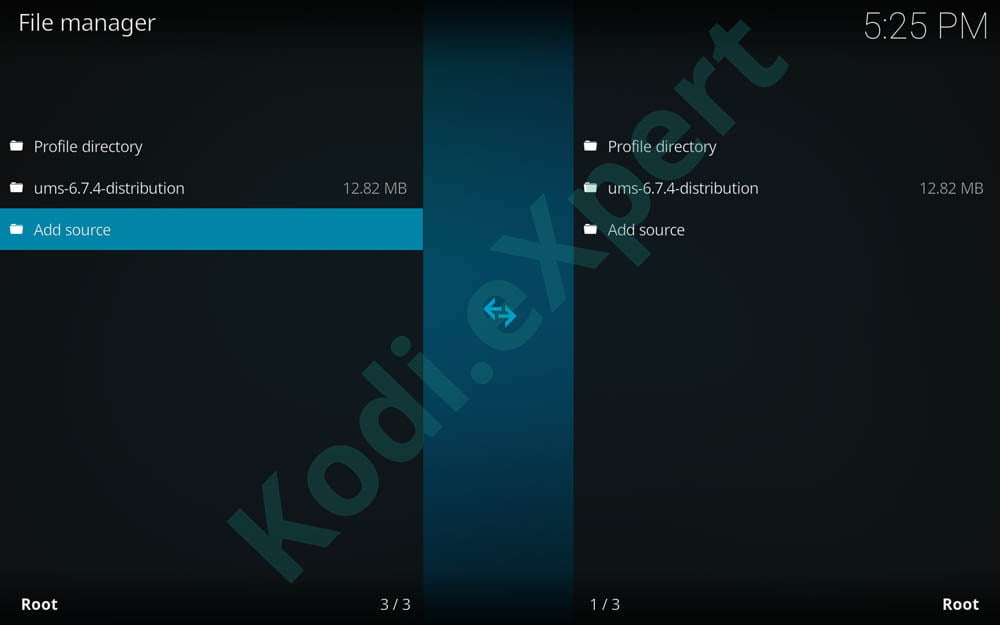
4. With the Add file source dialogue box open, position and click on selection as in the image below.
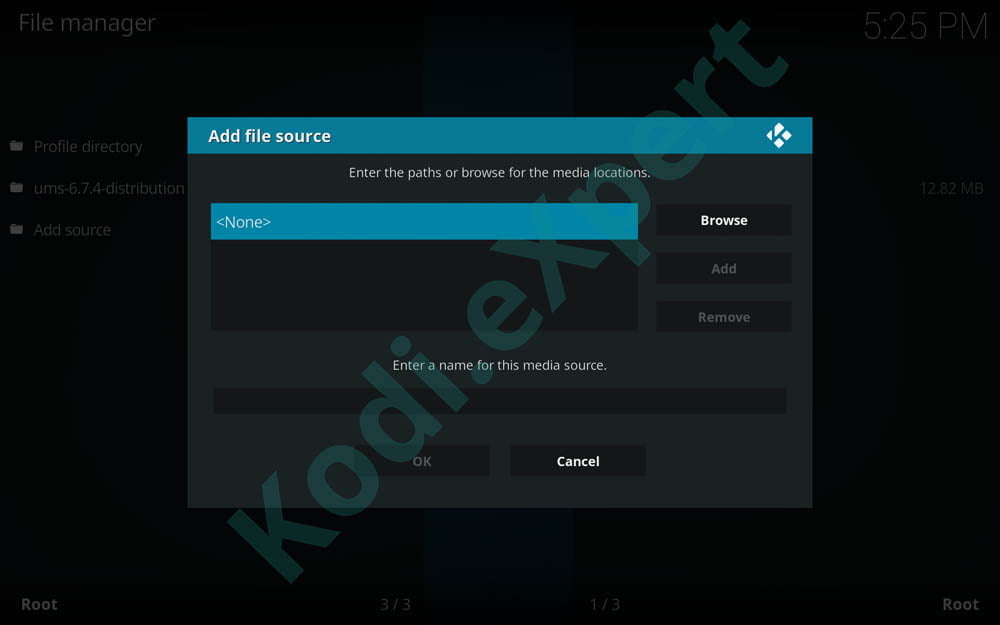
5. A full screen will appear next, where you will need to input from the keyboard the Adult Hideout Kodi repository path: http://adult.kodi.expert with no mistakes. Remember to pay attention to input the correct path letter by letter. If you make any mistake, the path won’t be added and will lead to malfunction in the next steps.
6. In the “Enter a name for this media source” field pick any desired name for the source name. We recommend that you name it Adult Hideout (for easy identification later). Then press ok. Be careful with the chosen name: that name shouldn’t have been used before.
7. Next return to the KODI Main Menu by pressing BACK key multiple times. Now go and click on Add-ons from the left main menu (the one with the open box).
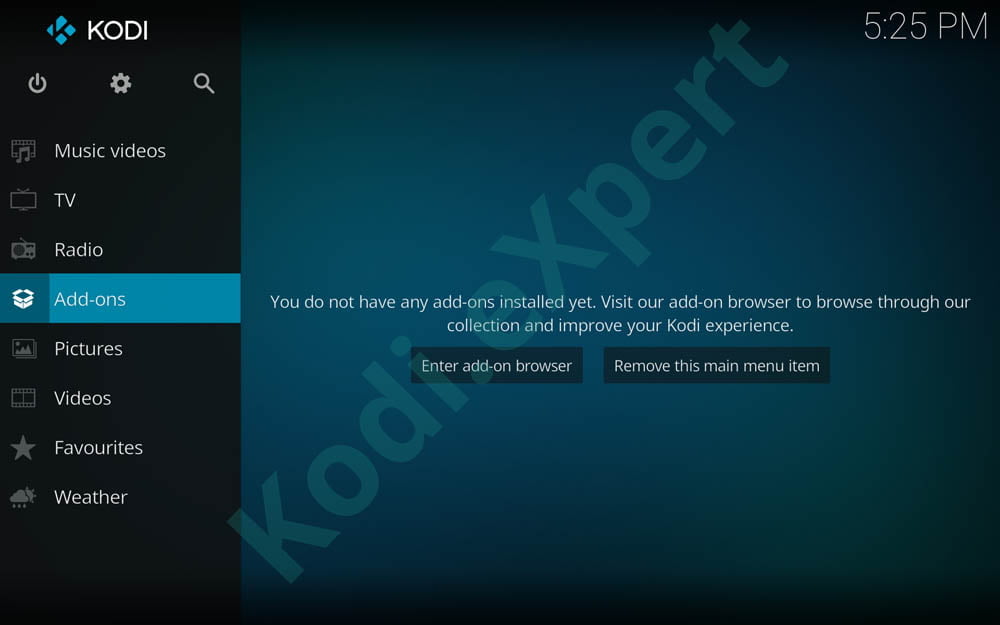
8. On the top left corner, you’ll get 3 new icons. Go to the Open Box (or unzipper, the first icon on the top left screen) and just click on it.
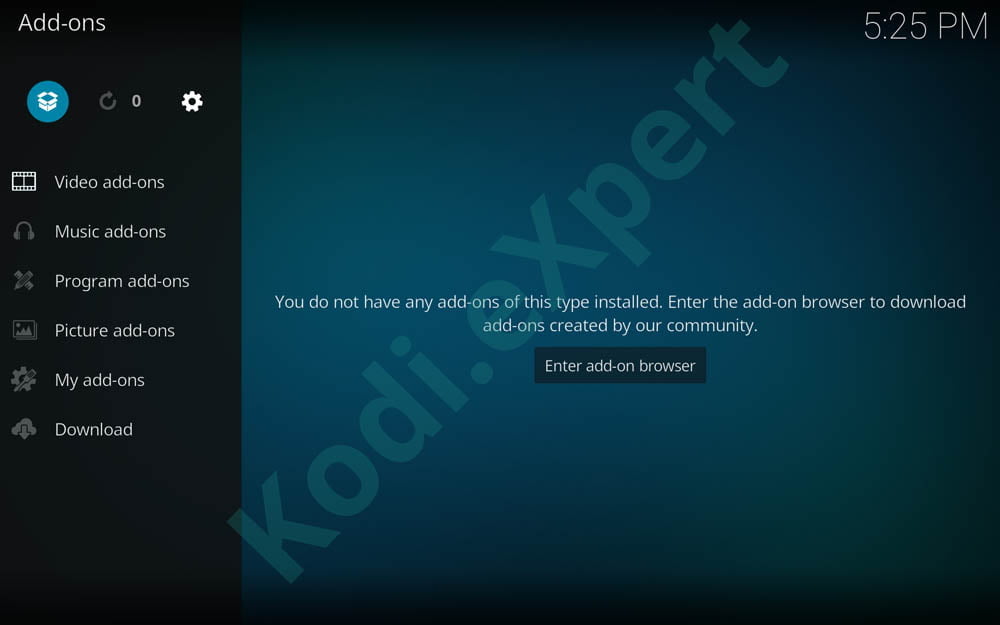
9. Then on the next screen, you will see a list of multiple options. We need to go to the Install from zip file section in order to open the addon source.
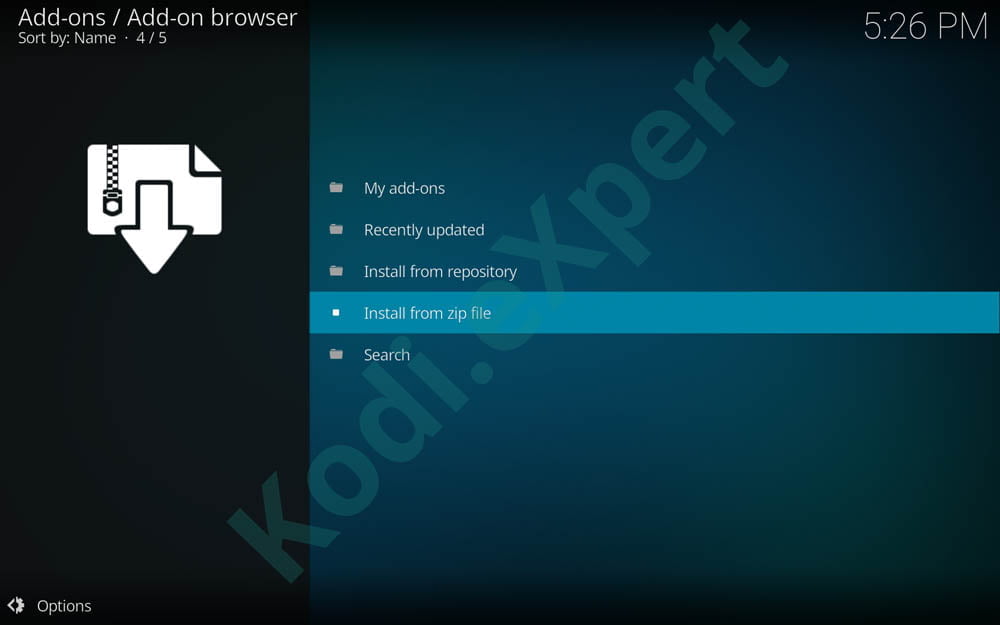
10. A new window called Install from zip file opens. You will have a list of local and internet sources. Simply select and click on ‘Adult Hideout‘ (or whatever source name you saved in step 6).
11. Now select Adult Hideout folder and then click on repository.adulthideout-1.0.1.zip (if the file version is a little bit different you shouldn’t worry. Probably it has been recently updated).
12. Just click on it and press INSTALL and WAIT for the top right notification saying “Adult Hideout Repository Successfully Installed” message.
13. If the above step succeeded you will be returned to the previous menu (as in step 8) where you have the add-on browser interface.
14. This time click on the 3rd menu called Install from Repository – see the selection in the image below
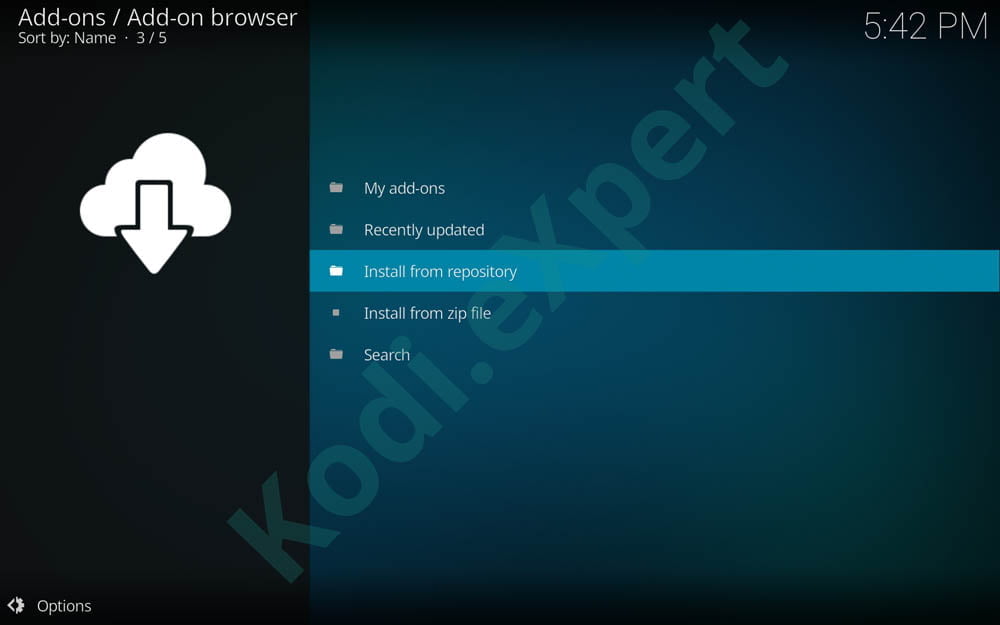
15. Go down to “Adult Hideout Repository“
16. Simply choose Video Add-ons
17. Now select Adult Hideout and choose Install (the cloud icon in the bottom right)
18. To start enjoying your brand new installed Kodi addon go to Video add-on section and locate the Adult Hideout icon.
We cooked up a 3 minutes installation guide for Adult Hideout on our Youtube channel. If you missed a step, don’t forget to pause and resume after you have done the same steps in your Kodi interface.
Enjoy watching online content with Adult Hideout on the best Kodi Boxex
Q: How can i remove the Pin?
A: There is no Pin or Password protection in Adulthideout and there never will be.
You are not using original Kodi and/or original AdultHideout.
Most of the time Kodi bundles or addon bundles are the Problem.
Just deinstall Kodi and reinstall it from it’s original source https://kodi.tv/download and follow the intructions on this Page to install AdultHideot. Password gone!
Kodi Addons Is A Kodi Enthusiast Site And Have Zero Affiliation With All The Kodi Groundwork, Kodi, Or Even Workforce Kodi.We Do Not Sponsor Some Connections Or Encourage Some Other Material, Valid Or Differently. Even The Kodi Add-On Referenced With This Web Site Do Not Host Some Connections. They’re Just Internet Search Engines Which Hunt The People Web Site. Kodi Is Just The Usual Networking Centre And Also Stores Without Any Articles.
Any information on products listed on this site is gathered in good faith. However, the info pertaining to them, may not be 100% accurate, as we solely rely on the information we are able to gather from the companies themselves or the resellers that stock these products, and therefore cannot be held responsible for any inaccuracies stemming from the aforementioned sources, or any subsequent changes made that we have not been made aware of.
Any opinions expressed on this website by our contributors do not necessarily represent the views of the website owners.
Kodi Expert Is A Participant In The Amazon Services LLC Associates Program, An Affiliate Advertising Program Designed To Provide A Means For Sites To Earn Advertising Fees By Advertising And Linking To Amazon Store (Amazon.com, Or Endless.com, MYHABIT.com, SmallParts.com, Or AmazonWireless.com).
Disclaimers
Kodi.Expert is not in any way affiliated or endorsed by Kodi or any entities directly related to Kodi
All images, Videos and logos are the copyright of the respective rights owners, and this website does not claim ownership or copyright of the aforementioned. If you feel the site contains something that is in breach of any copyright, please inform us via our contact page and we will be happy to remove any problematic content.
Copyright © 2021. All rights reserved Kodi Expert
Made with ❤ by Kodi Expert
23% of Kodi users in US receive warning letters from their ISP
Never use KODI & its add-ons without a VPN for anonimity! GET Kodi VPN @ 70% OFF!