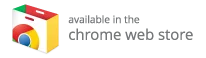Exploring Kodi: The Ultimate Open-Source Media Player for All Your Content
If you’re in the media server business or just an avid media enthusiast, you’ve likely encountered Kodi, the versatile open-source media player that’s transforming how we access and enjoy digital media. In this comprehensive guide, we will delve into the remarkable features and updates of Kodi, especially the latest Kodi 19 "Matrix" release, and discuss how you can optimize your media experience.
What is Kodi?
Kodi is an acclaimed media player that allows users to manage and access their movies, music, and TV shows seamlessly across various devices and platforms. Its flexibility is largely attributed to its plugin system, enabling users to customize their experience by adding numerous add-ons tailored to their entertainment needs.
Why Choose Kodi?
- Open-Source Community: Kodi’s engagement with its community results in continual enhancements and extensive plugin availability.
- Cross-Platform Compatibility: Kodi can be installed on a multitude of devices, including Windows, Mac, Android, iOS, Linux, and more.
- User-Friendly Interface: The design is straightforward, making navigation intuitive for users of all levels.
Kodi 19 "Matrix": Major Update Highlights
Released after extensive testing phases, Kodi 19 brings a plethora of updates that enhance its performance, security, and user experience.
Key Features of Kodi 19 "Matrix"
-
Superior Playback Capabilities
- AV1 Decoding: Enjoy advanced video compression, leading to better streaming quality.
- HDR Support: Enhanced support for HLG HDR and static HDR10 content playback on Windows 10 and Android devices enhances your viewing experience, although hardware capabilities will impact playback.
-
Enhanced Audio Features
- Improved Library Management: Personalized improvements to organize your music.
- New Tags and Displays: New visualization methods inspired by the Matrix theme.
-
Gaming Improvements
- Integer Scaling: This feature elevates the video quality of pixel art games.
- Bluetooth Controller Support for iOS: Game enthusiasts can now connect various Bluetooth game controllers for an optimized gaming experience.
-
Redesigned User Interface
- Updated Music Screen: The layout is not only more aesthetically pleasing but also more functional.
- Improved Metadata and GUI: Enhanced artwork, image files, and user controls make browsing and accessing content a breeze.
-
Subtitle Enhancements
- Customizable Colors and Opacity: You can now set a dark grey color and adjust the opacity of captions, improving visibility and watchability of HDR content.
- Security and Performance Updates
- With a shift to Python 3 and a focus on improved logging and notch support for iOS, Kodi 19 offers enhanced security and stability.
Note: While Kodi 19 is rolling out for major platforms, the Xbox build may face delays.
How to Get Started with Kodi
Whether you’re new to Kodi or upgrading from an earlier version, here are some steps to help you get started:
Installing Kodi
- Download Kodi: Head to the official Kodi website and select the version appropriate for your device.
- Installation: Follow the installation prompts for your OS or device.
- Explore Add-ons: Browse through Kodi’s repository to find the best add-ons that suit your entertainment preferences.
Customizing Kodi
- Skins: Change the appearance of the interface to personalize your experience.
- Add-ons: Enhance your library by discovering new content from available add-ons.
The Best Kodi Boxes for Optimal Experience
If you’re serious about maximizing your Kodi experience, utilizing high-performance hardware like the best Kodi boxes is essential. These devices not only improve playback quality but also enhance your overall streaming experience.
Top Features to Look For in Kodi Boxes
- Processing Power: Opt for devices with strong CPUs and GPUs for smooth playback.
- Memory: Ample RAM will ensure faster loading times and better multi-tasking.
- Storage Options: Some Kodi boxes come with expandable storage which is ideal for large media libraries.
Popular Kodi Boxes Recommendations
Explore the top devices designed to deliver an enhanced Kodi experience. These devices offer varying features tailored for different needs and budgets.
Check out the best Kodi boxes here!
Troubleshooting Common Kodi Issues
No software is free from glitches, and Kodi is no exception. Below are some common problems faced by users and how to resolve them:
- Streaming Issues: When streaming fails, check your internet connection.
- Add-ons Not Working: Ensure your add-ons are up to date. Reinstall if necessary.
- Playback Problems: Verify that your device meets the hardware requirements for seamless playback.
Conclusion: Why Kodi is the Ultimate Media Player
In summary, Kodi stands out as a powerful media player that offers a wide array of features to fit every user’s entertainment needs. Its open-source nature fosters a strong community of developers and users working towards continuous improvements, making it more than just a media player—it’s a complete entertainment hub.
To truly unlock the potential of Kodi, consider investing in the best Kodi boxes. They are tailored to provide the best performance and provide the ultimate viewing experience. For those eager to elevate their streaming, explore the best Kodi boxes today!.
By taking advantage of Kodi’s features and investing in quality hardware, you’ll transform your media consumption and enjoy your favorite content like never before!
With comprehensive details about Kodi’s capabilities and the latest advancements, coupled with actionable insights on optimizing your experience, this article serves as a valuable resource for anyone looking to dive deeper into the world of digital media. Start exploring, and you’ll discover a wealth of entertainment options at your fingertips!