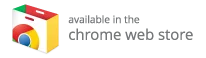Kodi 21.2 Omega Update: Everything You Need to Know
Kodi, the leading open-source media player, has just released its latest update, Kodi 21.2 Omega. This new version brings a plethora of fixes and improvements, enhancing user experience and performance. With Kodi 22, named Piers, anticipated to enter its Alpha phase soon, the excitement in the Kodi community is palpable.
For many users, running Kodi on an Amazon Fire TV Stick (commonly referred to as Firestick) is the top choice to unlock the full potential of this versatile software. It provides seamless access to a vast array of streaming services and personal media libraries.
Why Choose Firestick for Kodi?
Compact and Affordable
The Amazon Fire TV Stick’s small size and wallet-friendly price make it an ideal partner for Kodi. It transforms any standard TV into a sophisticated media center, allowing users to enjoy their favorite content in high definition.
Seamless Integration
Firestick works flawlessly with Kodi, facilitating a smooth user experience. Whether you’re streaming movies, TV shows, or live sports, Kodi on Firestick elevates your viewing experience to new heights.
Access to Streaming Services
With Kodi on your Firestick, you gain access to various streaming services, including Netflix, Hulu, and Amazon Prime Video, alongside Kodi’s comprehensive media management capabilities.
How to Install Kodi 21.2 Omega on Firestick
Ready to dive into Kodi 21.2? Follow these simple steps to set it up on your Firestick.
Step 1: Prepare Your Firestick
- Plug in the Firestick: Connect your Firestick to the HDMI port of your TV and turn it on.
- Enable Unknown Sources:
- Navigate to Settings.
- Click on My Fire TV.
- Select Developer Options.
- Toggle Apps from Unknown Sources to On.
- If you don’t see Developer Options, go to My Fire TV, click About, and press OK on the Fire TV Stick entry seven times to reveal Developer Options.
Step 2: Install the Downloader App
- Open the Home Screen: Go to the search icon.
- Type "Downloader" and install the app.
Step 3: Download Kodi 21.2
- Open the Downloader App.
- Enter the URL: Type in https://kodi.tv/download and click Go.
- Select Android and choose the ARMV7A (32-bit) version, the file size is approximately 67.8MB.
Step 4: Install Kodi 21.2
- Once the download is complete, select Install.
- After installation, click on Open.
- Complete any setup prompts.
Congratulations! You have successfully installed Kodi 21.2 on your Firestick. You can now access it from the Your Apps & Channels menu.
Features of Kodi 21.2 Omega
Kodi 21.2 Omega brings several exciting features and improvements, making it a must-have update:
Enhanced Performance
This update focuses on optimizing performance, reducing buffering times, and increasing overall speed when navigating through menus or streaming content.
Bug Fixes
Numerous bugs have been addressed, which enhances stability and reduces crashes during use. Improved compatibility with add-ons also ensures a smoother streaming experience.
User Interface Improvements
The Kodi 21.2 Omega update includes minor UI enhancements that improve readability and navigation, making it easier for users to find their favorite media.
Better Add-On Management
Users can enjoy an improved add-on management system, making it easier to install, update, and manage your favorite add-ons seamlessly.
Support for Latest Formats
Kodi 21.2 Omega now supports the latest audio and video formats, allowing you to enjoy high-definition and surround sound content with enhanced clarity.
Exploring the Best Kodi Boxes
While Firestick is a fantastic option for Kodi, many users may also want to explore best Kodi boxes that can further elevate their Kodi experience. These dedicated devices often come with higher processing power, larger storage capacity, and features tailored for media consumption.
For those interested in exploring top-tier options, check out the best Kodi boxes available to ensure you get the most out of your Kodi media player.
Conclusion
Kodi 21.2 Omega signifies another leap forward in user experience, bringing essential fixes and remarkable improvements. The integration of Kodi with devices like the Amazon Fire TV Stick offers an unmatched media streaming experience, transforming your regular TV into a fully functional media hub.
For optimal performance, consider investing in the best Kodi boxes tailored for enhanced media playback. By choosing the right device, you can maximize the benefits of Kodi, ensuring a seamless and enjoyable streaming experience.
Upgrade to Kodi 21.2 Omega today and elevate your home entertainment to new heights!