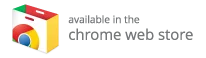Unlock the Full Potential of Kodi: The Best Builds for 2025
Kodi, the renowned media player, continues to offer an exciting array of features, transforming the way we consume content at home. Initially celebrated for its flexibility and customization options, some users like myself have found its default skin to be a bit "boring" over time. To enhance the streaming experience, I started exploring Kodi builds—pre-packaged setups designed to refresh the interface and maximize functionality.
In this comprehensive guide, I’ll walk you through the fundamental aspects of Kodi builds, explain how to install them, and highlight some of the most amazing builds currently available. Whether you are a Kodi novice or a seasoned user ready for a fresh design, these builds will take your streaming game to the next level.
Understanding Kodi Builds
What Are Kodi Builds?
Kodi builds are essentially bundled configurations that include a customized interface, add-ons, and various settings. This powerful feature saves users considerable time and effort by providing everything they need in a single package. Instead of scouring the internet for individual add-ons to access movies, TV shows, live sports, and more, Kodi builds give you a fully functional interface from the get-go.
Benefits of Using Kodi Builds
- Streamlined Experience: With all necessary components integrated into a single setup, users can start streaming immediately.
- User-Friendly Interfaces: Most builds are designed to improve navigation, making it easier to find content.
- Customization Options: Even with pre-packaged builds, users often have the flexibility to tweak and adjust settings as preferred.
- Time-Saving: No more hours spent searching and installing add-ons individually; build setups are often straightforward.
How to Install Kodi Builds
Installing a Kodi build is a simple process that can be accomplished in just a few steps. Here’s how:
Step-by-Step Instructions
-
Enable Unknown Sources:
- Open Kodi.
- Go to Settings > System > Add-ons.
- Toggle Unknown sources on and accept the warning.
-
Add the Repository:
- Navigate to Settings > File Manager.
- Click Add Source, enter the repository URL, name it, and save.
- Install the Build:
- Go to Add-ons > Install from ZIP file.
- Select the repository you just added, and install the build wizard (for example, Chef Wizard or Doomzday Wizard).
- Open the wizard from the Program Add-ons, choose your desired build, and follow the on-screen instructions.
- Restart Kodi, and your new build will be ready!
Compatibility
All builds mentioned in this article are optimized for Kodi 21 Omega, the latest release as of 2025. Some may also be compatible with earlier versions like Kodi 20 Nexus, Kodi 19 Matrix, and Kodi 18 Leia, which I will highlight where applicable.
The Most Impressive Kodi Builds for 2025
After diving into numerous builds, I’ve curated a list of the best and most interesting options that can elevate your Kodi experience.
1. Doomzday Nova
- Compatibility: Kodi 21 Omega & Kodi 20 Nexus
- Key Features:
- Lightweight option for low-spec devices.
- Extensive selection of pre-installed add-ons like Asgard and The Crew.
- Easy-to-navigate interface with multiple content categories.
- Support for 4K streaming options (Debrid 4K) and regular updates.
2. Diggz Xenon
- Compatibility: Kodi 21 Omega
- Key Features:
- Modern interface with a vast library of content.
- Offers both "Debrid" and "Free" versions for varied streaming needs.
- AIO (All-In-One) update to preview builds before installation.
- Regularly updated and user-friendly for both novices and pros.
3. Aspire
- Compatibility: Kodi 21 Omega
- Key Features:
- A sleek, stylish design for enhanced usability.
- Lightweight size makes it compatible with lower-spec devices.
- Offers on-demand titles and live channels; integrates effectively with debrid services.
4. Grindhouse
- Compatibility: Kodi 21 Omega
- Key Features:
- Houses numerous builds catering to a variety of genres.
- All-in-one experience for movies, TV shows, and live programming.
- Regular updates ensure optimal performance.
5. Plutonium
- Compatibility: Kodi 21 & Kodi 20
- Key Features:
- Colorful, visually engaging interface, ideal for limited storage devices.
- Extensive library tailored for Video On-Demand (VOD) content.
- Simple navigation enhances user experience.
6. Xontrix
- Compatibility: Kodi 21 Omega
- Key Features:
- Comprehensive build with both on-demand content and live TV.
- Intuitive interface with dedicated sections for Kids’ content.
- Performance improved with premium resolving services like Real-Debrid.
7. Green Monster
- Compatibility: Kodi 21 & Kodi 20
- Key Features:
- Visually appealing design with a focus on lightweight performance.
- Regular updates keep the experience smooth and diverse.
- Great for streaming across a range of categories.
8. Misfit Mods Lite
- Compatibility: Kodi 21 Omega
- Key Features:
- Combines a modern layout with an extensive library of content.
- Features thousands of on-demand movies, TV shows, and hundreds of live channels.
- Perfect for family entertainment, including children’s shows.
9. Superman
- Compatibility: Kodi 21 Omega
- Key Features:
- Unique Superman-themed interface for a delightful user experience.
- Includes categories for superhero content in addition to movies and sports.
- Best performance achieved with cloud service integration.
10. Estuary Switch
- Compatibility: Kodi 21 & Kodi 20
- Key Features:
- Retains a classic Kodi appearance with the default Estuary skin.
- Simplistic and user-friendly, great for low-powered devices.
- Ideal for those who prioritize minimalism in their streaming setup.
Additional Notable Builds to Consider
While space limitations prevent a complete breakdown of every available build, here are a few additional noteworthy options to explore:
- Cosmic One: A Trakt-compatible build featuring content categories like movies, TV shows, and live programming.
- CrewNique: Found in both the Chains Build Wizard and The Crew Wizard, offering a broad array of content.
- OneFlix: A Debrid-only build modeled after a popular streaming service, complete with top add-ons.
- POVico: Retains a nostalgic feel with a focus on movies and TV shows.
Conclusion
Choosing the best Kodi build ultimately hinges on your preferences and streaming needs. The constantly evolving world of Kodi offers excellent options that can enhance your viewing experience. From the versatility of Diggz Xenon to the sleek appearance of Aspire, you have myriad options to explore.
Moreover, for optimal performance, consider pairing your Kodi builds with the best Kodi boxes, which can significantly enhance your streaming capabilities. If you’re interested in discovering the top devices available on the market, check out the best Kodi boxes.
Remember, while Kodi builds are legal to install and use, always stream responsibly and ensure that the content you access is publicly available. Happy streaming! 🎞️